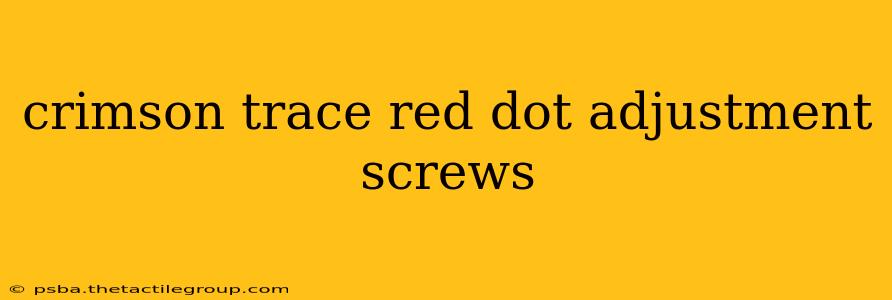Crimson Trace red dot sights are popular choices for handgun owners seeking improved accuracy and target acquisition. However, proper zeroing and adjustment are crucial for optimal performance. This guide delves into the intricacies of Crimson Trace red dot adjustment screws, providing a step-by-step walkthrough for precise adjustments and troubleshooting common issues.
Understanding Crimson Trace Red Dot Adjustments
Crimson Trace red dots, like most red dot sights, utilize small adjustment screws to fine-tune the point of impact. These screws typically control windage (left and right) and elevation (up and down). Understanding how these screws function is paramount to accurate zeroing.
-
Windage: These screws adjust the point of impact horizontally. Turning the screw clockwise typically moves the point of impact to the right, while counter-clockwise moves it to the left.
-
Elevation: These screws adjust the point of impact vertically. Clockwise rotation usually raises the point of impact, and counter-clockwise lowers it.
Important Note: The specific direction of adjustment may vary slightly depending on the exact model of your Crimson Trace red dot. Always consult your owner's manual for definitive instructions specific to your device.
Locating the Adjustment Screws
The location of the adjustment screws can vary between Crimson Trace models. They are usually found on the housing of the red dot sight itself. Look for small, slotted or Phillips-head screws, often near the edges or on the top and side of the sight. They're frequently marked with indicators such as "W" for windage and "E" for elevation, or with arrows illustrating the direction of adjustment.
Adjusting Your Crimson Trace Red Dot Sight
The process of adjusting your Crimson Trace red dot sight involves a systematic approach:
-
Securely Mount the Sight: Ensure your red dot sight is firmly and correctly mounted on your firearm. A loose mount will hinder accurate adjustments.
-
Choose a Safe Shooting Environment: Always practice firearm safety protocols. Use a safe shooting range with proper backstops and eye protection.
-
Establish a Zeroing Distance: Start at a reasonable distance (e.g., 25 yards for handguns). This allows for easier adjustments.
-
Fire a Test Group: Fire a group of shots (3-5) at your target.
-
Assess Impact: Observe where your shots are hitting relative to your aiming point. This will determine the necessary adjustments.
-
Adjust Accordingly: Use a small screwdriver to make precise adjustments to the windage and elevation screws. Make small adjustments (1/4 to 1/2 turn at a time) and test again. Avoid making large adjustments at once, as this can lead to overcorrection.
-
Repeat the Process: Continue firing test groups and making adjustments until your point of impact is centered on your target.
Troubleshooting Common Issues
-
Sight is significantly off: If your sight is dramatically off, there might be an issue with the mounting. Double-check the mounting hardware and ensure it’s secure and properly aligned.
-
Screws are stripped: Avoid applying excessive force when adjusting. If the screws are stripped, you may need professional assistance or replacement parts. Contact Crimson Trace customer support for help.
-
Inconsistent groupings: Inconsistent groupings even after zeroing may indicate other factors, such as poor shooting technique, ammunition inconsistencies, or a problem with the firearm itself.
Maintaining Your Crimson Trace Red Dot
Regular maintenance is essential to prolong the life and accuracy of your Crimson Trace red dot sight. Keep the lenses clean and protect the sight from impacts and extreme conditions.
This comprehensive guide provides a solid foundation for understanding and adjusting your Crimson Trace red dot sight. Remember to always consult your owner's manual for specific instructions related to your model and prioritize safe firearm handling practices. By following these steps, you can ensure your Crimson Trace red dot is properly zeroed and ready for accurate shooting.