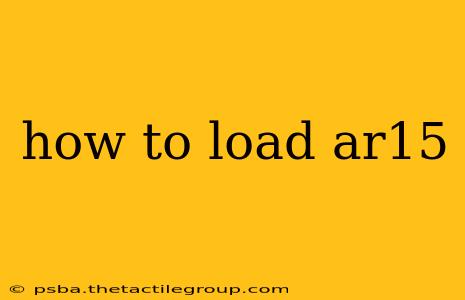How to Load an AR-15: A Comprehensive Guide for Safe and Efficient Operation
Loading an AR-15 rifle correctly and safely is crucial for responsible firearm handling. This comprehensive guide provides step-by-step instructions, safety precautions, and additional tips to ensure a smooth and secure loading process. Always prioritize safety and follow all applicable laws and regulations.
Before You Begin: Safety First!
Before handling any firearm, including an AR-15, you must prioritize safety. These are fundamental rules to always remember:
- Treat every firearm as if it were loaded: This is the cardinal rule of firearm safety. Never assume a gun is unloaded.
- Keep your finger off the trigger until ready to shoot: This prevents accidental discharges.
- Point the firearm in a safe direction: Always know your target and what's beyond it.
- Be sure of your target and what is beyond it: This prevents accidental injury or damage to property.
- Unload the firearm when not in use: This minimizes the risk of accidents.
- Store firearms securely and out of reach of unauthorized persons: This is crucial for preventing accidents and theft.
Step-by-Step Guide to Loading an AR-15:
-
Check the Chamber: Verify the chamber is empty. Visually inspect the chamber to ensure no round is present. Manually cycle the bolt to the rear to eject any potentially lingering cartridges.
-
Insert a Magazine: Insert a fully loaded AR-15 magazine into the magazine well, located at the bottom of the lower receiver. Push it firmly until it clicks into place. You should feel a positive “click” indicating the magazine is securely seated.
-
Charge the Rifle: With the magazine in place, firmly pull the charging handle to the rear and release. This chambers a round from the magazine into the chamber. You should hear a distinct "thunk" as the round is loaded.
-
Verify the Chamber is Loaded (Optional but Recommended): While not strictly necessary for immediate function, visually inspecting the chamber again to confirm that a round is now loaded provides an extra layer of safety and reassurance. Never do this with your finger near the trigger.
Types of AR-15 Magazines:
AR-15 magazines come in various capacities, depending on local laws and regulations. Common capacities include:
- 30-round magazines: These are standard-capacity magazines.
- 20-round magazines: A common capacity in some jurisdictions.
- 10-round magazines: A lower-capacity magazine, often mandated by law in certain areas.
Troubleshooting:
- Magazine Doesn't Lock: If the magazine doesn't securely lock into place, ensure it is fully seated and that there are no obstructions. A damaged magazine may need replacing.
- Charging Handle Doesn't Move Smoothly: If the charging handle feels stiff or difficult to move, it might need lubrication. Consult your owner's manual or a qualified gunsmith for assistance.
Additional Tips:
- Practice: Regularly practice loading and unloading your AR-15 to become proficient and comfortable with the process. Consider joining a local shooting range or gun club for professional instruction.
- Maintenance: Regularly clean and maintain your AR-15 to ensure reliable function.
Disclaimer: This guide provides general information about loading an AR-15. It is not a substitute for professional firearms training. Always seek professional instruction from a qualified firearms instructor before handling any firearm. Laws and regulations regarding firearms vary significantly by location; always comply with all applicable local, state, and federal laws. This information is for educational purposes only and does not constitute legal advice.