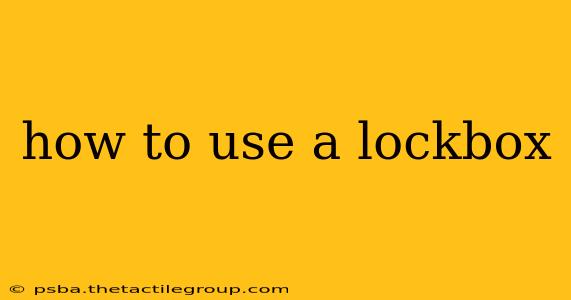Lockboxes offer a secure and convenient way to access keys and other valuables, making them essential for real estate agents, property managers, and even homeowners. This guide provides a comprehensive overview of how to use a lockbox, covering various types and addressing common questions. Understanding how to properly use a lockbox ensures both security and efficiency.
Types of Lockboxes
Before diving into usage, it's crucial to understand the different types of lockboxes available:
1. Key Lockboxes:
These are the most traditional type, requiring a physical key to access. They are generally less expensive but offer less flexibility compared to electronic options. Key lockboxes are best suited for situations where infrequent access is needed and security is paramount but technological dependence is undesirable.
2. Electronic Lockboxes:
These utilize electronic keypads or smartphone apps for access. They offer enhanced security features such as access codes, audit trails, and remote management capabilities. Electronic lockboxes provide greater flexibility and convenience. They are ideal for frequent access needs and real-estate professionals who require detailed access logs.
3. Smart Lockboxes:
These are advanced electronic lockboxes that integrate with smart home systems, allowing for remote access control, automated scheduling, and notifications. Smart lockboxes provide maximum convenience and enhanced security through integration capabilities. They often come with mobile app connectivity and comprehensive monitoring features.
Using a Key Lockbox
- Locate the Key: Find the key specifically designed for your lockbox. These keys are usually unique to the lockbox model.
- Insert the Key: Insert the key into the keyhole located on the lockbox.
- Turn the Key: Turn the key to the correct direction – usually clockwise – to unlock the lockbox.
- Access the Contents: Once unlocked, open the lockbox to retrieve the contents.
- Re-lock the Lockbox: After retrieving your items, ensure you securely re-lock the lockbox by turning the key counter-clockwise.
Using an Electronic Lockbox
- Locate the Keypad: Find the keypad on the electronic lockbox.
- Enter the Access Code: Enter the correct access code provided to you.
- Press Enter/Unlock: Press the designated "Enter" or "Unlock" button. The lockbox should open if the code is correct.
- Access the Contents: Retrieve your contents from the lockbox.
- Re-lock the Lockbox: The lockbox will typically automatically re-lock after a short period, or it might have a button to manually lock.
Using a Smart Lockbox
- Download the App: Download and install the appropriate mobile application for your smart lockbox.
- Create an Account: Create an account and connect the lockbox to your account through the app.
- Grant Access: Grant access to authorized users through the app. This usually involves creating user-specific codes or virtual keys.
- Unlock Remotely (if applicable): Unlock the lockbox remotely using the mobile application (where this feature is available).
- Monitor Access Logs: Review access logs within the app to monitor usage.
Important Security Considerations
- Change Access Codes Regularly: For electronic and smart lockboxes, change access codes periodically to enhance security.
- Secure the Lockbox: Mount the lockbox securely to a solid surface to prevent theft or tampering.
- Regularly Inspect the Lockbox: Regularly check your lockbox for any signs of damage or tampering.
- Keep Spare Keys Secure: For key lockboxes, keep spare keys in a secure and separate location.
- Choose a Reputable Brand: Invest in lockboxes from reputable manufacturers for better quality and security features.
This guide offers a comprehensive approach to understanding and utilizing different types of lockboxes. Remember to always prioritize security and follow the manufacturer’s instructions. By following these steps, you can ensure safe and efficient access to your valuables.