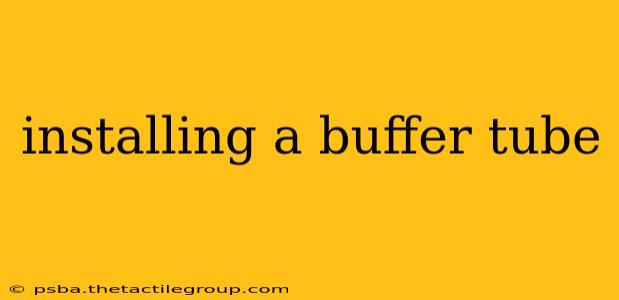Installing a buffer tube on your AR-15 lower receiver might seem daunting at first, but with the right tools and a methodical approach, it's a straightforward process. This guide will walk you through each step, ensuring a secure and reliable installation. We'll cover everything from choosing the right buffer tube to troubleshooting potential issues. Whether you're a seasoned AR-15 builder or a first-timer, this comprehensive guide will provide the knowledge you need for a successful installation.
Understanding the Buffer Tube's Role
Before diving into the installation process, let's briefly understand the buffer tube's crucial function within the AR-15 system. The buffer tube houses the buffer spring and buffer, which work together to absorb the recoil energy generated during firing. A properly installed buffer tube ensures smooth cycling and reliable operation of your firearm.
Tools and Materials You'll Need
Before you begin, gather the necessary tools and materials. Having everything prepared beforehand will make the installation process much smoother:
- AR-15 Lower Receiver: This is the foundation upon which the buffer tube will be installed.
- Buffer Tube: Choose a buffer tube that meets your needs. Consider length (6-position, carbine length, etc.) and material (aluminum is common).
- Castle Nut: This secures the buffer tube to the lower receiver.
- Castle Nut Wrench: This specialized wrench is essential for tightening the castle nut securely.
- End Plate: This covers the end of the buffer tube and helps maintain the integrity of the assembly.
- Buffer Tube Wrench (optional): While not strictly necessary for all installations, a buffer tube wrench can provide extra leverage and prevent damage to the tube.
- Torque Wrench (recommended): Using a torque wrench ensures proper tightening without over-tightening, preventing damage to your components. Consult your manufacturer's specifications for the correct torque settings.
- Grease or Lubricant: Applying a small amount of grease to the threads will aid in installation and prevent seizing.
Step-by-Step Installation Guide
Now, let's proceed with the installation:
-
Prepare the Lower Receiver: Ensure your lower receiver is free from any debris or obstructions.
-
Lubricate the Threads: Apply a small amount of grease to the threads of the buffer tube.
-
Install the Buffer Tube: Carefully insert the buffer tube into the receiver extension (rear of the lower receiver).
-
Install the Castle Nut: Position the castle nut onto the buffer tube.
-
Tighten the Castle Nut: Use your castle nut wrench to tighten the castle nut securely. Crucially, if using a torque wrench, follow the manufacturer's recommended torque specifications to avoid stripping the threads.
-
Install the End Plate: Once the castle nut is tightened, install the end plate.
-
Final Check: Ensure the buffer tube is firmly seated and the castle nut is adequately tightened. Any wobble or looseness indicates a problem that needs addressing.
Troubleshooting Common Issues
Here are a few common issues encountered during buffer tube installation:
- Difficulty Installing the Buffer Tube: If you encounter resistance, ensure the buffer tube is aligned correctly and that there are no obstructions within the receiver extension.
- Stripped Castle Nut Threads: This is usually caused by over-tightening. Always use a torque wrench and adhere to manufacturer specifications.
- Loose Castle Nut: This indicates insufficient tightening. Re-tighten the castle nut, ensuring it's properly secured.
Conclusion
Installing a buffer tube is a fundamental step in AR-15 assembly. By following these steps and using the proper tools, you can ensure a secure and reliable installation. Remember to always prioritize safety and consult your manufacturer's instructions for specific torque settings and recommendations. With careful attention to detail, you'll successfully complete this crucial part of your AR-15 build.