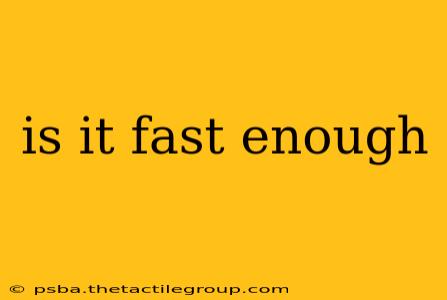Is My Internet Fast Enough? A Comprehensive Guide to Speed Testing and Optimization
Is your internet speed fast enough? It's a question many of us ask, especially when streaming 4K video, video conferencing, or downloading large files. Slow internet can be incredibly frustrating, impacting productivity and enjoyment. This guide will help you determine if your internet speed is adequate, troubleshoot potential issues, and optimize your connection for peak performance.
Understanding Your Internet Speed
Before we dive into testing, let's clarify what constitutes "fast enough." Internet speed is measured in two key metrics:
-
Download Speed: This measures how quickly data is transferred to your device. Higher download speeds are crucial for tasks like downloading files, streaming video, and online gaming. Measured in Mbps (Megabits per second).
-
Upload Speed: This measures how quickly data is transferred from your device. Important for activities like video conferencing, online gaming, and uploading files. Also measured in Mbps.
What constitutes "fast enough" depends entirely on your needs and usage. A basic internet plan might suffice for email and web browsing, while heavy users streaming 4K video or playing online games require significantly faster speeds.
How to Test Your Internet Speed
Accurately testing your internet speed is the first step. Several free online tools provide reliable results. Popular options include:
- Ookla's Speedtest.net: A widely used and trusted resource, offering clear, concise results.
- Google's Speed Test: Integrated directly into Google Search, providing quick and easy access.
- Fast.com: Netflix's speed test, focusing primarily on download speed.
Tips for Accurate Testing:
- Close unnecessary applications: Running multiple programs can consume bandwidth and skew results.
- Connect directly to your modem: Avoid using Wi-Fi during testing, as Wi-Fi signals can be affected by interference.
- Run multiple tests: Perform several tests at different times of day to account for network congestion.
Interpreting Your Results
Once you have your speed test results, compare them to your internet plan's advertised speeds. Significant discrepancies might indicate a problem. Consider these benchmarks:
- Basic Browsing & Email: 10-25 Mbps download and 3-5 Mbps upload.
- Streaming HD Video: 25-50 Mbps download and 5-10 Mbps upload.
- Streaming 4K Video: 50+ Mbps download and 10+ Mbps upload.
- Online Gaming: 25+ Mbps download and 5+ Mbps upload (latency is also crucial for gaming).
Remember, these are guidelines. Your specific needs may vary.
Troubleshooting Slow Internet Speeds
If your speed test results are significantly lower than expected, several factors could be at play:
- Network Congestion: High traffic on your network during peak hours can slow speeds.
- Hardware Issues: Problems with your modem, router, or network cables can impact performance.
- Software Interference: Outdated drivers or conflicting software can bottleneck your connection.
- Internet Plan Limitations: Your current plan may not meet your needs.
Addressing these issues often involves:
- Restarting your modem and router: A simple reboot can resolve many minor issues.
- Checking your network cables: Ensure all connections are secure and undamaged.
- Updating your network drivers: Outdated drivers can lead to performance problems.
- Running a virus scan: Malware can consume bandwidth and slow down your connection.
- Contacting your internet service provider: If the problem persists, contacting your ISP is essential. They can troubleshoot issues on their end.
Optimizing Your Internet Connection
Even with a fast internet plan, you can optimize your connection for better performance:
- Upgrade your router: A newer, more powerful router can improve Wi-Fi coverage and speed.
- Use a wired connection whenever possible: Ethernet cables provide a more stable and faster connection than Wi-Fi.
- Minimize Wi-Fi interference: Move your router to a central location, away from other electronic devices.
- Optimize your network settings: Adjust QoS (Quality of Service) settings to prioritize bandwidth for specific applications.
By following the steps outlined in this guide, you can effectively assess your internet speed, identify potential issues, and optimize your connection for a smoother, faster online experience. Remember, a consistently fast connection is crucial for a productive and enjoyable digital life.