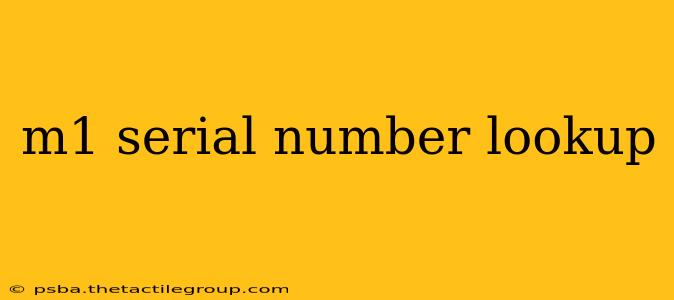Finding your MacBook Air or MacBook Pro M1's serial number is crucial for various reasons, from warranty checks and Apple support interactions to verifying authenticity and tracking down your device if it's ever lost or stolen. This guide outlines several simple methods to quickly locate this essential identifier.
Understanding the Importance of Your M1 Mac's Serial Number
Your M1 Mac's serial number is a unique alphanumeric code that acts as its digital fingerprint. It's different from the IMEI number found on iPhones and iPads; it's specifically tied to your Apple silicon-based MacBook. Knowing this number is vital for:
- Warranty Verification: Quickly determine if your device is still under Apple's warranty coverage.
- Apple Support: Providing your serial number expedites troubleshooting and support requests.
- Theft Recovery: In the unfortunate event of theft, your serial number assists law enforcement in identifying and recovering your stolen property.
- Authenticity Verification: Confirming your M1 Mac's authenticity helps ensure you've purchased a genuine Apple product.
How to Find Your M1 Mac's Serial Number: Three Easy Methods
There are several straightforward ways to discover your M1 MacBook's serial number. Let's explore the most common approaches:
Method 1: Using System Information
This is the most common and reliable method.
- Access System Information: Click on the Apple menu in the top-left corner of your screen and select "About This Mac."
- View Serial Number: In the window that appears, you'll see your M1 Mac's serial number listed. You may need to click on the "System Report..." button for more detailed information, including the serial number.
Method 2: Checking the Original Packaging
If you still have your original M1 MacBook box, the serial number is printed on a sticker. This sticker is usually located on the inside of the box's top flap or on the side.
Method 3: Using the Original Purchase Receipt or Invoice
Your purchase receipt or invoice from Apple or an authorized reseller will also contain your M1 MacBook's serial number. This is a useful backup method if you can't find the information on your device or packaging.
What to Do With Your M1 Mac's Serial Number
Once you've located your M1 Mac's serial number, it's recommended to store it in a safe and accessible place. Consider writing it down in a secure location or saving it digitally in a password-protected document. This ensures you have quick access to it whenever needed.
Troubleshooting and Common Issues
Sometimes finding the serial number can be a little tricky. If you're experiencing difficulties, here are a few suggestions:
- Check for typos: Ensure you've entered the serial number correctly, as even a single wrong character can invalidate it.
- Restart your Mac: A simple restart often resolves minor software glitches that may hinder access to system information.
- Contact Apple Support: If all else fails, don't hesitate to contact Apple Support for assistance in locating your serial number.
By following these simple steps, you can quickly and easily locate your M1 Mac's serial number and ensure you have the information readily available when needed. Remember, this unique identifier is an essential piece of information for maintaining the security and integrity of your Apple device.