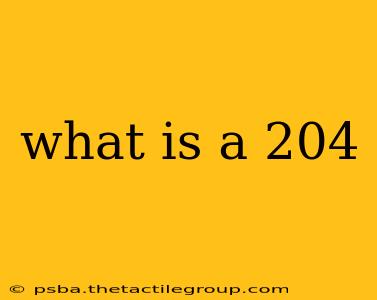The enigmatic "204 No Content" HTTP status code often leaves developers and website users scratching their heads. While seemingly simple, understanding its implications and proper usage is crucial for building robust and efficient web applications. This comprehensive guide will demystify the 204 status code, explaining its function, common use cases, and distinctions from similar codes.
Understanding the 204 No Content Code
In the realm of HTTP status codes, the 204 No Content response indicates that the server successfully processed the request, but it's not returning any content in the response body. This is different from a 200 OK response, which signifies a successful request and includes data in the response body. Think of it as a silent acknowledgment: the server understood your request and acted on it, but there's no further information to send back.
The key takeaway is the absence of a body. The absence of a body doesn't imply failure; it's a deliberate choice that's efficient for certain operations where a response body would be redundant or unnecessary.
When to Use a 204 No Content Response
The 204 No Content code finds its place in various scenarios where a successful request doesn't require a substantial data payload. Here are some common use cases:
1. Successful Updates and Deletions:
When a client sends a request to update or delete a resource (e.g., updating a user profile or deleting a file), a 204 No Content response confirms the successful operation without sending back the updated or deleted data. This is efficient as the client likely already possesses the information.
2. Long-Polling and WebSockets:
In long-polling scenarios where the server continuously monitors for updates and pushes them to the client, a 204 No Content response might indicate that no updates are currently available. This efficiently manages communication without unnecessary data transfer. Similarly, in WebSocket connections, a 204 can signify an acknowledgment without data transmission.
3. Partial Content Updates:
In cases where the client only needs confirmation of a partial update (e.g., updating a single field in a larger dataset), a 204 response provides a lightweight acknowledgement.
4. HEAD Requests:
A HEAD request is designed to retrieve only the headers of a resource, not its body. The server responds with a 204 No Content if the resource exists and is valid but doesn't have a body to return.
Differentiating 204 from Other Status Codes:
It's crucial to understand the subtle differences between 204 No Content and other similar status codes:
- 200 OK: Indicates a successful request with a response body.
- 201 Created: Indicates a successful request resulting in the creation of a new resource. It often includes a location header pointing to the newly created resource.
- 204 No Content: Indicates a successful request without a response body.
- 304 Not Modified: Indicates that the requested resource has not been modified since the last request (often used with caching).
Best Practices for Implementing 204 No Content:
- Use appropriately: Avoid overusing 204; it should be reserved for situations where the lack of a response body is intentional and efficient.
- Clear documentation: Ensure your API documentation clearly explains when a 204 response is expected.
- Client-side handling: Clients must be prepared to handle a 204 response correctly, recognizing that it signals success, even without a body.
Conclusion:
The 204 No Content HTTP status code, though often overlooked, plays a significant role in optimizing web application communication. By understanding its nuances and using it effectively, developers can build more efficient and responsive systems, leading to a better user experience. Remember its key characteristic: successful request, no data payload.