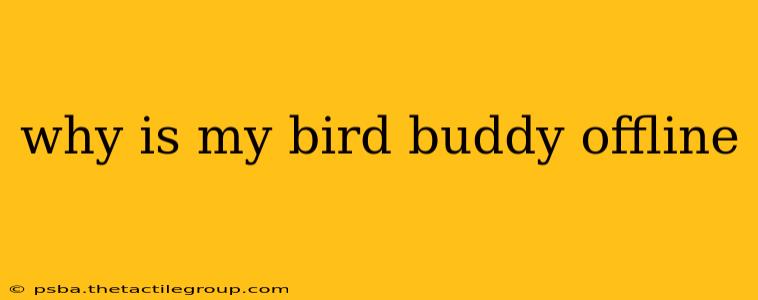Why Is My Bird Buddy Offline? Troubleshooting Your Smart Feeder
Frustrating, isn't it? You're eager to check in on your feathered friends and see what delicious treats they've been enjoying, but your Bird Buddy feeder stubbornly displays "offline." Let's troubleshoot this together and get your smart feeder back online. This guide will cover common reasons for Bird Buddy offline issues and provide step-by-step solutions.
Common Causes of Bird Buddy Offline Status
Several factors can lead to your Bird Buddy appearing offline. These include:
- Wi-Fi Connectivity Issues: This is the most frequent culprit. A weak or unstable Wi-Fi signal is the primary reason your Bird Buddy loses connection.
- Power Supply Problems: Ensure the Bird Buddy's battery is sufficiently charged or that the power source is functioning correctly.
- Bird Buddy App Issues: Problems with the Bird Buddy app itself, such as outdated software or server-side glitches, can sometimes prevent connection.
- Router or Modem Problems: Issues with your internet router or modem can indirectly affect your Bird Buddy's ability to connect.
- Physical Obstructions: Something might be blocking the Bird Buddy's Wi-Fi signal, like thick walls or interference from other electronic devices.
- Incorrectly Set-Up Feeder: A improperly set up feeder during the initial setup can lead to ongoing connectivity issues.
Troubleshooting Steps: A Step-by-Step Guide
Let's systematically address these potential problems:
1. Check Your Wi-Fi Connection:
- Signal Strength: Is your Wi-Fi signal strong enough where the Bird Buddy is located? Use your phone or another device to test the signal strength in that specific spot. A weak signal is a common cause. Consider moving your router closer, extending your Wi-Fi network's reach with a range extender, or improving your home's Wi-Fi infrastructure.
- Network Stability: Are there any other devices experiencing connectivity problems? If so, the issue might lie with your internet service provider (ISP) or your router itself. Try restarting your router and modem.
- Correct Network Selected: Double-check that the Bird Buddy is connected to the correct Wi-Fi network within the app.
2. Verify Power Supply:
- Battery Level: If your Bird Buddy uses batteries, check the battery level. Replace or recharge the batteries if necessary.
- Power Adaptor (if applicable): If using a power adaptor, make sure it's properly plugged in and functioning correctly.
3. Restart Your Bird Buddy and the App:
- Restart the Bird Buddy: Unplug the Bird Buddy (if applicable) or remove and reinsert the batteries. Wait a few moments, then plug it back in or reinsert the batteries.
- Close and Reopen the App: Close the Bird Buddy app completely on your smartphone and reopen it. Try reconnecting your feeder.
4. Check the Bird Buddy App for Updates:
- Software Updates: Ensure that both your Bird Buddy's firmware and the app are updated to the latest versions.
5. Check for Physical Obstructions:
- Placement: Is there anything obstructing the Wi-Fi signal between the Bird Buddy and your router? Try moving the feeder to a more open location.
6. Factory Reset (Last Resort):
- Consult Instructions: As a final step, you might need to perform a factory reset on your Bird Buddy. Consult the Bird Buddy's user manual or their official website for instructions on how to safely perform a factory reset. This will erase all data, so be sure you've backed up anything important.
7. Contact Bird Buddy Support:
- Professional Assistance: If you've tried all the troubleshooting steps above and your Bird Buddy is still offline, contact Bird Buddy's customer support for assistance. They may be able to provide further troubleshooting steps or determine if there's a more serious issue with your device.
By following these steps, you should be able to identify and resolve the reason why your Bird Buddy is offline and enjoy watching your feathered friends once again! Remember to always consult the official Bird Buddy documentation for the most up-to-date and accurate information.