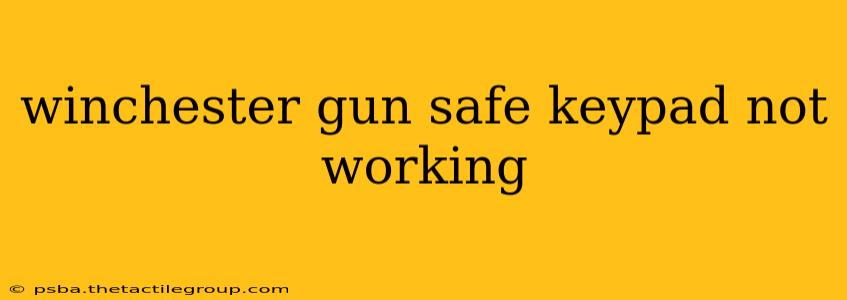Losing access to your Winchester gun safe is a serious concern, especially if it's your primary firearm storage. A malfunctioning keypad can be frustrating, but before you panic and call a locksmith, let's troubleshoot the issue. This guide will walk you through common problems and solutions for a Winchester gun safe keypad that's stopped working.
Common Reasons Why Your Winchester Gun Safe Keypad Isn't Working
Several factors can contribute to a non-responsive keypad. Let's explore the most frequent culprits:
1. Dead Batteries: The Most Common Culprit
The simplest, yet often overlooked, reason is dead batteries. Low battery power can lead to erratic keypad behavior, including unresponsive buttons or a completely dead display.
- Solution: Locate the battery compartment (usually on the inside of the door). Replace the batteries with fresh ones of the correct type and voltage, as specified in your safe's manual. Pay attention to the correct polarity (+ and -).
2. Faulty Keypad: Hardware Issues
If new batteries don't solve the problem, the keypad itself might be faulty. This could stem from:
-
Physical damage: A dropped safe, impact, or liquid spill can damage the keypad's internal components.
-
Wear and tear: Frequent use can eventually lead to button failure or internal circuit problems.
-
Manufacturing defects: While rare, manufacturing defects can result in a malfunctioning keypad.
-
Solution: Unfortunately, a faulty keypad usually requires professional repair or replacement. Contact Winchester customer service or a qualified safe technician for assistance. They may be able to repair the existing keypad or provide a replacement.
3. Incorrect Code Entry: Human Error
It's easy to make a mistake entering your combination. Repeated incorrect entries might trigger a temporary lockout feature.
- Solution: Consult your safe's manual for information on lockout procedures. There might be a delay before you can retry entering your combination. If you've forgotten your combination, you'll need to use your override key (if applicable) or contact a professional safe technician.
4. Software Glitch (Electronic Safes):
Some Winchester safes use electronic components that may occasionally experience glitches. This is less common but possible.
- Solution: Sometimes, simply disconnecting the power (batteries) for a short period (e.g., 10-15 minutes) can reset the system and resolve a software-related problem.
5. Low Temperatures: Environmental Factors
Extreme cold can affect battery performance and even damage electronic components.
- Solution: Allow the safe to warm up to room temperature before attempting to use the keypad.
Steps to Take When Your Winchester Gun Safe Keypad Fails
- Check the Batteries: This is the first and easiest step. Replace them even if they appear fine.
- Review Your Safe's Manual: Consult your manual for troubleshooting tips and contact information.
- Inspect the Keypad: Check for any signs of physical damage or liquid spills.
- Attempt Code Entry Again: After a lockout period, try entering your combination accurately.
- Contact Winchester Customer Service: If the problem persists, contact Winchester directly for support and potential warranty assistance.
- Call a Professional Safe Technician: If all else fails, contact a reputable safe technician to diagnose and repair the issue. This is especially important if you've forgotten your combination and require access to the safe's contents.
Remember, maintaining your safe's functionality is essential for securing your firearms. Regular battery checks and careful handling will help prevent future keypad problems. By systematically working through these troubleshooting steps, you’ll increase your chances of regaining access to your Winchester gun safe swiftly and safely.