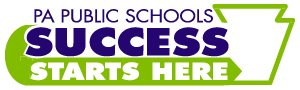Photo Tips for Social Media
(Adapted from How to Take Pro-Quality Photos for Social Media — From Your Smartphone)
You don’t need a fancy camera to take quality social media photos. You just need to know how to take great photos with a tool you probably already have: a smartphone.
To help launch your social pages — from Facebook and Twitter to Instagram — to higher levels of engagement, you have to use photos that are comment and share-worthy (read: high quality). GoDigital chatted with Samantha Simmons, a Client Partner for Technical Solutions at Cofactor, and an on-the-side (amazing) freelance photographer. She shares a few simple tricks to help you take high-quality photos that will get followers liking and clicking on your social media pages.
Face the Light
Try to use natural light sources, such as large windows, to help brighten your images. Shaded light is key for soft skin in portraits and will eliminate harsh shadows. If you’re taking photos of people inside, turn your subjects toward the window’s light for a nice, soft effect, but stay away from direct sunlight. Although more seasoned photographers can make this look really cool, direct sunlight can be too harsh for most skin tones and it makes people squint. That doesn’t mean you need to stay away from outdoor photos, just don’t include people in those shots.
By simply moving your subject to face the light (right), you’ll improve the quality of the photo, making it look more like a professional shot than a random smartphone photo.
Use Your Smartphone’s Features
Never take a photo using the flash on your smartphone. Flash can wash out the vibrancy of your image and create a harshness in skin tones, and because the strobe (flash) hits the subject directly, it can be very unflattering. But what do you do when you don’t have the lighting? Almost all cameras on smartphones are equipped with great low-light technology, but you have to use it correctly. You can start by turning off the flash and tapping the darkest area of your photo, which allows the camera to focus on that specific spot, as opposed to its auto-focus settings, and the camera will automatically adjust for proper lighting. If the image seems too bright, try selecting a medium-toned object to help even it out.
By tapping on different items in the frame before taking your photo, your phone will adjust the focus and lighting toward that point. You can see in the photo on the right that the photographer tapped on the subject’s face (once you do this, a yellow box outline pops up, as you can see on the subject’s face, showing what the camera is adjusting to), creating a better shot.
Focus On Composition
You can turn on the “grid” function in your smartphone settings to help align your photos as you take them; this automatically improves the photo’s composition. The main subject of your photo (whether a single person, multiple people, or an object) should fall into one of the grids. There is also the “rule of thirds” to help compose your photos — the rule guides you to divide your photo into nine equal parts (like a tic-tac-toe grid) and the important compositional elements of your photos should lie along one of these lines or where they intersect. This can help create balance in the image, create interest and allows more creativity.
You can use the grid to align your photos and create points of interest at the grid’s intersections. In this photo, the main perspective is in the middle third, and the river (a color standout in the composition) lies in the bottom third of the grid.
Keep in mind, a photo with one to three subjects is ideal. Group shots typically don’t work well. It is better to show what one or two students are doing related to your story rather than lining everyone up at the end for one big group photo.
Think Differently
When deciding what to photograph, think about how many different ways you can show the subject and still get the same point across. As an example, instead of taking a photo of your team in a planning session, why not take a close up of a whiteboard and hands, or notebooks with coffee and calendars laid out on a table. It’s a less obvious style of photo, but can be much more interesting than a group of people sitting in a poorly lit room together. Abstract photos like these can increase engagement, and they can make your brand seem a little more creative and interesting. If you’re using Instagram, you’ll also want to think outside the traditional square crop now that the social platform allows landscape and portrait orientation for your photos. This is great for posting a group photo; in the past, you’d have to carefully arrange everyone in the square format or potentially crop some people out, but now you can easily post in landscape or portrait form. Also, landscapes will stand out in a sea of upright photos, since many people often shoot photos portrait-style since it’s the way they hold their phones.
Instead of taking a photo of your meeting, look for something a bit more interesting, like the photo on the right of the backside of a frosted whiteboard. It’s clearly still showing “work”, but in a much more intriguing way.
Use editing tools
Don’t forget to use the simple editing tools found in your smartphones photo software, including cropping, lightening and darkening. Many poor photos can be salvaged simply by better cropping or adjusting the light in the photo.